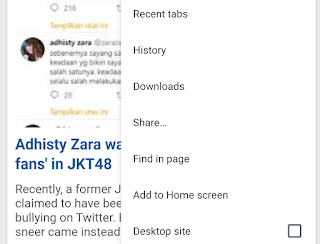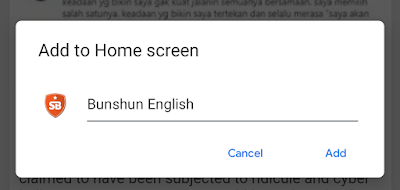Add Bunshun English shortcut to your Smartphone without app
How to add Bunshun English blog shortcut to the homescreen of your Smartphone without installing the apps, simple.
Thanks.
We keep making sure the Weekly Bunshun newspaper apologies are read far and wide. Commentary on Weekly Bunshun stories to keep ourselves busy in the long, barren periods in between.
Now, as requested by our readers in the group.
Without installing the app, you can now add the Bunshun English blog shortcut to the Homescreen of your Smartphone.
1. The way is to open the front page of english.shukanbunshun.com using browser Google Chrome (Android) and Safari (iOS).
2. Then press the three dot button in the top right corner.
3. Select the "Add to Home Screen" menu. Rename to whatever you want.
4. Select "Add", then "Add Automatically".
Thats it.
You can now visit our blog directly without opening your browser.
Is it safe?
Yes, we only use Manifest.Json hosted to GitHub.
Thanks.